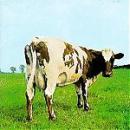He encontrado esto:
Streaming audio from your website (mp3 and ogg!)
Posted by hordia on August 1st, 2007
If you noticed, in my last post I had added ready to play demos through del.icio.us streaming script, which it’s really simple, you only have to copy the code below and place it in anywhere you want in your HTML and your mp3 links will automatically become playable.
<script type="text/javascript" src="http://del.icio.us/js/playtagger"></script>
Then you have something like this: Elvis harmonized
There are many other options like odeo players with different sizes and also ready to embed where you want... Indeed, this google player (flash based) should work too:
<iframe style="border: 1px solid rgb(170, 170, 170); width: 500px; height: 25px;" id="musicPlayer"
src="http://mail.google.com/mail/html/audio.swf?audioUrl=URLMP3FILE MP3"></iframe>
But all those implementations only work with mp3 files and aren’t free software..., and that was annoying me a little (check this) so I was looking for ogg vorbis alternatives... and luckily I found one: Cortado.
It’s a Java applet from Fluendo which is able to play Ogg Theora, Ogg Vorbis, Mulaw audio, MJPEG and his own Smoke codec. It’s also free software and it’s released under GPL. As I read only works with SUN’s jre version... so isn’t completely free either... but I think is closer and I can choose ogg files again... btw, SUN java version should (or at least they say that) be GPL compatible very soon...
The bad thing: has poorly documentation (and not clear)... anyway I managed to get it working. I’ve downloaded the ogg vorbis last pre-compiled jar file and with an applet code like below, I get it working more or less quickly.
<applet archive="cortado-ovt.jar" code="com.fluendo.player.Cortado.class" width="320" height="20">
<param name="url" value="http://audiores.uint8.com.ar/files/audios/elvis-harmonized.ogg" />
<param name="local" value="false" />
<param name="framerate" value="5.0" />
<param name="keepaspect" value="true" />
<param name="video" value="false" />
<param name="audio" value="true" />
<param name="seekable" value="true" />
<param name="autoPlay" value="false" />
<param name="duration" value="203" /></applet>
Then you have something like this:
enjoy!
Update: For many applets in the same page check this post: “Many files to stream with cortado in the same page”
Y también he encontrado esto:
Many files to stream with cortado in the same page
Posted by hordia on August 6th, 2007
Recently I’ve added cortado applet to my server to have ogg streaming (check this) in this blog... but then I realized that does not work with many applets in the same page... (bad for a blog) so I had to move the streaming parts to many separate (new) html pages (for example one for each post or topic)
And for each one add a code like this one:
<body>
<script language="javascript">
function restart() {
document.applets[0].restart();
}
function loadUrl(uri, audio) {
document.applets[0].setParam("audio", audio);
document.applets[0].setParam("url", uri);
restart();
}
</script>
<applet archive="../cortado-ovt.jar" code="com.fluendo.player.Cortado.class" width="320" height="20">
<param name="url" value="" />
<param name="local" value="false" />
<param name="framerate" value="5.0" />
<param name="keepaspect" value="true" />
<param name="video" value="false" />
<param name="audio" value="true" />
<param name="seekable" value="true" />
<param name="autoPlay" value="false" />
<param name="duration" value="200" /></applet>
<br />
<button onClick="loadUrl('http://audiores.uint8.com.ar/files/audios/morph/Piano.ff.C5-mono-short.ogg', 'true')">
Piano C5
</button>
<button onClick="loadUrl('http://audiores.uint8.com.ar/files/audios/morph/oboe.mf.C5B5-mono-short.ogg', 'true')">
Oboe C5
</button>
<button onClick="loadUrl('http://audiores.uint8.com.ar/files/audios/morph/take1.ogg', 'true')">
Take1
</button>
<button onClick="loadUrl('http://audiores.uint8.com.ar/files/audios/morph/take2-inverted.ogg', 'true')">
Take2
</button>
</body>
No sé si te servirá pero voy a seguir la pista.
Lo he sacado de este enlace:
http://audiores.uint8.com.ar/blog/?p=131

 ..
..
 ..
..