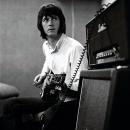Hola! Compré hace un tiempo la pedalera ENGL Z9 para funcionar con mi ENGL Powerball II y aún no se cómo utilizar los botones de Function 1 y 2. Alguien sabe de algún manual en castellano??
Por si alguien sabe, lo que querría conseguir es dejar activado un Delay DD3 en el Loop de efectos y ver si podría activarlo y desactivarlo con esos botones de la pedalera.
Muchas gracias de antemano!!
Por si alguien sabe, lo que querría conseguir es dejar activado un Delay DD3 en el Loop de efectos y ver si podría activarlo y desactivarlo con esos botones de la pedalera.
Muchas gracias de antemano!!