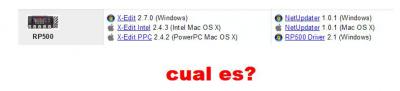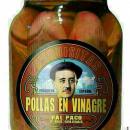Bueno antes que nada excelente foro estuve leyendo varios temas y estoy encantado y me preguntaba si podrian ayudarme.
Recientemente adquiri la rp500 de digitech y le actualize el firmware al 2.0, la actualizacion fue exitosa no me ah dado problemas mas sin embargo el Wah no funciona a raiz de la actualizacion.
Estuve leyendo sobre q tengo q calibrar el pedal despues de la actualizacion y vi una serie de pasos que son los siguientes:
Once the updater has finished, a Factory Reset will automatically take place erasing all User presets. You will then need to calibrate your expression pedal as follows:
1. When the Display prompts you with TOE DN, rock the Expression Pedal forward (toe down) and press the flashing 5 Reverb Footswitch.
2. When the Display prompts you with TOE UP, rock the Expression Pedal back (toe up) and press the flashing 5 Reverb Footswitch.
3. The Display now prompts you to calibrate the V-Switch sensitivity (VSWxxx), where XXX is the current V-Switch threshold. Rock the Expression Pedal forward and press firmly on the toe once to turn the V-Switch on (WAH ON), and again to turn the V-Switch off (WAHOFF).
4. If the V-Switch is too sensitive, press the Up Footswitch to raise the threshold (range is 0-199). Keep testing the V-Switch sensitivity and adjust the threshold until it only engages when you want it to (too sensitive a setting will lead to the V-Switch falsely triggering on or off when using the Expression Pedal).
When the V-Switch sensitivity is set to your satisfaction, press the flashing 5 Reverb footswitch to exit.
Me parece muy completo mas ahora mi pregunta, como logro realizar la calibracion? se que dice q cuando en la pantalla me aparezca la indicacion DN TOE presione el pedal, mas como logro q me aparezca eso en la pantalla? tengo q volver a actualizar el firmware?
si me pudieran ayudar seran de mucha ayuda, muchas gracias saludos!
Recientemente adquiri la rp500 de digitech y le actualize el firmware al 2.0, la actualizacion fue exitosa no me ah dado problemas mas sin embargo el Wah no funciona a raiz de la actualizacion.
Estuve leyendo sobre q tengo q calibrar el pedal despues de la actualizacion y vi una serie de pasos que son los siguientes:
Once the updater has finished, a Factory Reset will automatically take place erasing all User presets. You will then need to calibrate your expression pedal as follows:
1. When the Display prompts you with TOE DN, rock the Expression Pedal forward (toe down) and press the flashing 5 Reverb Footswitch.
2. When the Display prompts you with TOE UP, rock the Expression Pedal back (toe up) and press the flashing 5 Reverb Footswitch.
3. The Display now prompts you to calibrate the V-Switch sensitivity (VSWxxx), where XXX is the current V-Switch threshold. Rock the Expression Pedal forward and press firmly on the toe once to turn the V-Switch on (WAH ON), and again to turn the V-Switch off (WAHOFF).
4. If the V-Switch is too sensitive, press the Up Footswitch to raise the threshold (range is 0-199). Keep testing the V-Switch sensitivity and adjust the threshold until it only engages when you want it to (too sensitive a setting will lead to the V-Switch falsely triggering on or off when using the Expression Pedal).
When the V-Switch sensitivity is set to your satisfaction, press the flashing 5 Reverb footswitch to exit.
Me parece muy completo mas ahora mi pregunta, como logro realizar la calibracion? se que dice q cuando en la pantalla me aparezca la indicacion DN TOE presione el pedal, mas como logro q me aparezca eso en la pantalla? tengo q volver a actualizar el firmware?
si me pudieran ayudar seran de mucha ayuda, muchas gracias saludos!