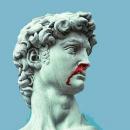Buenas tardes, me gustaria saber si podrian ayudarme con este problemita, tengo esta pedalera (digitech RP 350), y al conectarla enciende pero despues del mensaje que aparece de "RP 350" y "VER 1.3" aparece otra leyenda que dice "PREDSP" se quita y aparece otra que dice "FDTA 3" y luego una que dice "UPLOAD" y ahi se queda, aclaro que aveces al conectarla enciende normal y si puedo acceder a los efectos y suena con normalidad pero es en pocas veces.
Digitech RP 350 no arranca

OFERTAS Ver todas
-
-45%Hughes&Kettner Spirit of Metal
-
-15%Hughes&Kettner TubeMeister Deluxe 40
-
-20%tc electronic Hall of Fame 2

#1
Lo primero conectala al pc a ver que dice, si no ha manera haz un factory reset, pero ten en cuenta que si no tienes un backup en xedit perderás todos tus presets, así que si hay veces que funciona aprovecha para hacer el backup con xedit en el pc.
Otra posibilidad es que el botón de store esté atascado o sucio y se quede presionado
Factory reset:
1
. Press and hold the Store button while powering up the RP350.
2. When the display prompts you with FACRST, release the Store button, which is now flashing.
3. Press and hold the flashing Store button for 3 seconds until RSTORD appears in the display and release. The Restore procedure takes several seconds to complete; during the procedure, the display will count up. After the Restore procedure is complete, the Expression Pedal calibration procedure will begin.
Expression Pedal Calibration
The Expression Pedal on the RP350 needs to be recalibrated for use after a factory reset has been performed. This calibration procedure is automatically entered after a factory reset procedure.
(You can also initiate the calibration procedure by pressing and holding both Footswitches
for approximately 5 seconds.) In the event the Pedal’s calibration fails, or if the Pedal does not function properly, it can be re-calibrated using the Pedal Calibration procedure. This will not erase the User presets. The procedure for Calibrating the Expression Pedal is as follows:
. Press and hold the Up/Down Footswitches until PDLCAL appears in the display (BYPASS, TUNER, and Exit will be displayed before PDLCAL is accessed, after about 5 seconds.)
2. When the Display prompts you with TOE DN, rock the Expression Pedal forward (toe down) and press either Footswitch.
3. When the Display prompts you with UP, rock the Expression Pedal back (toe up) and press either Footswitch.
4. The Display now prompts you to calibrate the V-Switch sensitivity (VSwxxx), where XXX is the current V-Switch threshold. Rock the Expression Pedal forward and press firmly on the toe once to turn the V-Switch on (wah ON), and again to turn the V-Switch off (wahOFF).
5. If the V-Switch is too sensitive, press the right Up Footswitch to raise the threshold (range is 0-200). Keep testing the V-Switch sensitivity and adjust the threshold until it only engages when you want it to (too sensitive a setting will lead to the V-Switch falsely triggering on or off when using the Expression Pedal).
6. When the V-Switch sensitivity is set to your satisfaction, press both Up/Down Footswitches simultaneously to exit.
Note: If the Display shows error, an error has occurred and steps 2 through 5 should be repeated
Si tienes una versión beta, cuando te aparece upload dándole al botón atrás te debería dejar elegir amp o mix y funcionar normalmente.
Lo primero conectala al pc a ver que dice, si no ha manera haz un factory reset, pero ten en cuenta que si no tienes un backup en xedit perderás todos tus presets, así que si hay veces que funciona aprovecha para hacer el backup con xedit en el pc.
Otra posibilidad es que el botón de store esté atascado o sucio y se quede presionado
Factory reset:
1
. Press and hold the Store button while powering up the RP350.
2. When the display prompts you with FACRST, release the Store button, which is now flashing.
3. Press and hold the flashing Store button for 3 seconds until RSTORD appears in the display and release. The Restore procedure takes several seconds to complete; during the procedure, the display will count up. After the Restore procedure is complete, the Expression Pedal calibration procedure will begin.
Expression Pedal Calibration
The Expression Pedal on the RP350 needs to be recalibrated for use after a factory reset has been performed. This calibration procedure is automatically entered after a factory reset procedure.
(You can also initiate the calibration procedure by pressing and holding both Footswitches
for approximately 5 seconds.) In the event the Pedal’s calibration fails, or if the Pedal does not function properly, it can be re-calibrated using the Pedal Calibration procedure. This will not erase the User presets. The procedure for Calibrating the Expression Pedal is as follows:
. Press and hold the Up/Down Footswitches until PDLCAL appears in the display (BYPASS, TUNER, and Exit will be displayed before PDLCAL is accessed, after about 5 seconds.)
2. When the Display prompts you with TOE DN, rock the Expression Pedal forward (toe down) and press either Footswitch.
3. When the Display prompts you with UP, rock the Expression Pedal back (toe up) and press either Footswitch.
4. The Display now prompts you to calibrate the V-Switch sensitivity (VSwxxx), where XXX is the current V-Switch threshold. Rock the Expression Pedal forward and press firmly on the toe once to turn the V-Switch on (wah ON), and again to turn the V-Switch off (wahOFF).
5. If the V-Switch is too sensitive, press the right Up Footswitch to raise the threshold (range is 0-200). Keep testing the V-Switch sensitivity and adjust the threshold until it only engages when you want it to (too sensitive a setting will lead to the V-Switch falsely triggering on or off when using the Expression Pedal).
6. When the V-Switch sensitivity is set to your satisfaction, press both Up/Down Footswitches simultaneously to exit.
Note: If the Display shows error, an error has occurred and steps 2 through 5 should be repeated
Si tienes una versión beta, cuando te aparece upload dándole al botón atrás te debería dejar elegir amp o mix y funcionar normalmente.
Nuevo post
Regístrate o identifícate para poder postear en este hilo