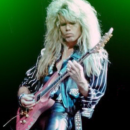#4392 Helix / HX 2.90 | Helix Native 1.90
“The Always Level Presets By Ear at Stage Volume with the Rest of the Band Playing Update”
Helix / HX 2.90 and Helix Native 1.90 include new amps, cabs, effects, features, and bug fixes, and is strongly recommended for all Helix and HX owners.
Updating to 2.90
Helix Floor, Helix Rack, Helix LT, HX Effects, HX Stomp
STEP 1 — Updating HX Edit to 2.90
Log onto line6.com, download, and install HX Edit 2.90:
Mac OS X: https://line6.com/software/readeula.html?rid=9678
Windows 7/8/10: https://line6.com/software/readeula.html?rid=9677
STEP 2 — Updating Helix / HX Firmware to 2.90
If you have Helix Rack/Control, turn off Helix Control. Also, shut down all Line 6 software or any programs that use audio, like DAWs, iTunes, Spotify, video games, etc.
Connect your Helix/HX device to a Mac or PC via USB (do not use any sort of USB hub, which may include the front USB ports on towers) and turn it on.
Launch the new version of HX Edit 2.90 you installed in Step 1 above. If you’re not signed in, click “Check for Updates” in the lower right corner and sign in. If you’re already signed in, a dialog panel appears, indicating an update is available.
Click “Update Now.” A window appears, asking you to back up your Helix/HX hardware. Click OK, optionally rename the backup and / or choose a different destination folder, and then click “Create Backup.”
Continue following the prompts. Once updated, the window reads “Update Complete” and your Helix / HX hardware begins rebuilding its presets; wait for this to complete and click “Back to HX Edit.”
If you have Helix Control connected to Helix Rack, turn on Helix Control. Helix Rack reads “Helix Control must be updated to work properly.” Press Knob 6 (OK).
New Amp Models in 2.90
Helix Floor, Helix Rack, Helix LT, Helix Native, HX Stomp
Revv Gen Purple, based on* the purple (Gain 1) channel of the Revv® Generator 120
New Cab Models in 2.90
Helix Floor, Helix Rack, Helix LT, Helix Native, HX Stomp
1x12 Fullerton, based on* the classic 1958 Fender® 5C3 Tweed Deluxe
1x12 Grammatico, based on* the modern 2016 Grammatico LaGrange
New Effects Models in 2.90
Helix Floor, Helix Rack, Helix LT, Helix Native, HX Effects, HX Stomp
Distortion > Alpaca Rouge (Mono, Stereo), inspired by* the Way Huge® Red Llama (modded)
Distortion > Legendary Drive (Mono, Stereo), based on* the Carvin VLD1 Legacy Drive (high gain channel)
Distortion > Xenomorph Fuzz (Mono, Stereo), inspired by* the Subdecay Harmonic Antagonizer
Dynamics > Rochester Comp (Mono, Stereo), based on* the Ashly® CLX-52 and created in conjunction with Billy Sheehan
Modulation> Pebble Phaser (Mono, Stereo), based on* the Electro-Harmonix® Small Stone phaser
Split > Dynamic, Line 6 original. This new Split block type lets you dynamically route signals to Path B, depending on how hard you play. For example, you could roll your guitar’s volume back a bit and play clean chords through a Grammatico on Path A and then roll it back up and dig in to blend in a searing Revv Gen Purple lead on Path B
Knob 1 (Threshold) — Signals below the Threshold are routed to Path A; signals above the Threshold are routed to Path B
Knob 2 (Attack) — Determines how fast the signal routes to Path B once reaching the Threshold
Knob 3 (Decay) — Determines how fast the signal returns to Path A once falling below the Threshold
Knob 4 (Reverse) — Swaps dynamic path routing. When set to “On”, signals below the Threshold are routed to Path B and signals above the Threshold are routed to Path A
NOTE: All product names used in this document are trademarks of their respective owners and neither Yamaha Guitar Group nor Line 6 are associated or affiliated with them. These trademarks appear solely to identify products whose tones and sounds were studied by Line 6 during sound model development.
New Features in Helix/HX Firmware 2.90
Output Meters
Helix Floor, Helix Rack / Control, Helix LT
The following block types display output meters in the inspector when selected:
Output
Send/Return > Send
Send/Return > FX Loop
IMPORTANT! Meters (in any product, not just Helix) are never appropriate for ensuring consistent levels from preset to preset. The models you use, the preset's frequency and dynamic response, your guitar or bass, your pickups, your playback system, your environment, your location in front of (or behind!) your playback system, and especially your bandmates all radically affect the perceived loudness of various presets. It's very common for the meters of one preset to show it's louder than another, while what you hear is the exact opposite. ALWAYS trust your ears when leveling presets, and whenever possible, level presets at stage volume, with the rest of the band playing.
Gain Reduction Meters
Helix Floor, Helix Rack / Control, Helix LT
The following block types display a gain reduction meter in the inspector when selected:
Dynamics > Compressor (the 3-Band Comp displays three meters)
Dynamics > Gate
Signal Present/Clip Indicators
Helix Floor, Helix Rack / Control, Helix LT, HX Stomp
The following block types now display a pale green background when signal is present and a bright red background if the block clips:
Input
Output
Send/Return > Send (clip indication only)
Send/Return > Return (clip indication only)
Send/Return > FX Loop (clip indication only)
Improved IR Referencing
Helix Floor, Helix Rack / Control, Helix LT, Helix Native, HX Effects, HX Stomp
Impulse Response blocks now reference each IR file by waveform instead of index number. This means that when presets are shared and the recipient has the same IRs, they'll appear in the right place without having to manually reorder all IRs to match.
IMPORTANT! For improved IR referencing to take place, all presets must be rebuilt. Presets should've automatically been rebuilt after updating to 2.90, but if they didn't, you can manually rebuild them:
Helix, Helix LT: While holding FS10 and FS11 (bottom row), turn on Helix. Wait for "Will rebuild all Presets..." to appear and let go
Helix Rack: While holding Knobs 1 and 3 below the screen, turn on Helix Rack. Wait for "Will rebuild all Presets..." to appear and let go
HX Effects: No preset rebuild necessary
HX Stomp: While holding both the Upper and Lower Knobs, turn on HX Stomp. Wait for "Will rebuild Presets..." to appear and let go
Helix Native: The first time you open the plug-in, a dialog appears, reading "Your presets are being parsed to associate IR blocks intelligently with the IRs they reference." Click OK.
Command Center > HX Preset
Helix Floor, Helix Rack / Control, Helix LT, HX Effects
A new Command Center command type lets you assign any preset (or Next Preset or Previous Preset) to any stomp switch. Together with HX Snapshot and HX Looper commands, you can now customize Stomp footswitch mode to your liking.
From the Command Center, select a stomp switch and turn Knob 1 (Command) to select "HX Preset."
Turn Knob 2 (Preset) to choose Next Preset, Previous Preset, or any single preset within the current setlist.
IMPORTANT! Although stomp mode switches can be assigned to multiple functions, to avoid unintended behavior, we strongly recommend HX Preset commands be assigned to empty footswitches.
Command Center > HX Snapshot
Helix Floor, Helix Rack / Control, Helix LT, HX Effects
A new Command Center command type lets you assign any snapshot (or Snapshot Up or Snapshot Down) to any stomp switch. Together with HX Preset and HX Looper commands, you can now customize Stomp footswitch mode to your liking.
From the Command Center, select a stomp switch and turn Knob 1 (Command) to select "HX Snapshot."
Turn Knob 2 (Behavior) to set the behavior of the stomp switch:
Press / Release — Pressing the switch engages the Knob 3 (Press) function; releasing the switch engages the Knob 4 (Release) function.
Press / Hold — Briefly pressing the switch engages the Knob 3 (Press) function; pressing and holding the switch for 1 second engages the Knob 4 (Hold) function
IMPORTANT! Although stomp mode switches can be assigned to multiple functions, to avoid unintended behavior, we strongly recommend HX Snapshot commands be assigned to empty footswitches.
Command Center > HX Looper
Helix Floor, Helix Rack / Control, Helix LT, HX Effects
A new Command Center command type lets you assign any Looper function to any stomp mode switch or instant command. Together with HX Preset and HX Looper commands, you can now customize Stomp footswitch mode to your liking. Note that a 6 Switch Looper or 1 Switch Looper block must be present in your preset for HX Looper commands to function properly. Also, caution should be taken when assigning HX Looper commands, as only the Press function is displayed on the scribble strip (Performance View on Helix LT); Release and Hold functions are not displayed.
From the Command Center, select a stomp switch and turn Knob 1 (Command) to select "HX Looper."
Turn Knob 2 (Behavior) to set the behavior of the stomp switch:
Press / Release — Pressing the switch engages the Knob 3 (Press) function; releasing the switch engages the Knob 4 (Release) function.
Press / Hold—Briefly pressing the switch engages the Knob 3 (Press) function; pressing and holding the switch for 1 second engages the Knob 4 (Hold) function.
IMPORTANT! Although stomp mode switches can be assigned to multiple functions, to avoid unintended behavior, we strongly recommend HX Looper commands be assigned to empty footswitches.
Shortcut > Model Subcategory
Helix Floor, Helix Rack / Control, Helix LT, HX Effects, HX Stomp
You can now quickly skip through model subcategories without ever having to open the model list. Finding a specific amp or effect is now faster than ever.
Helix / Helix Rack / Helix LT — From the Home screen, hold < PAGE and press PAGE > to jump to the the next subcategory. Hold PAGE < and press > PAGE to jump to the previous subcategory. Then turn the joystick to select models within that subcategory
HX Effects — From Stomp view, press and turn the Big Knob to skip subcategories, then turn normally to select models within that subcategory
HX Stomp — From Edit view, press and turnthe Lower Knob to skip subcategories, then turn normally to select models within that subcategory
For example, if you have HX Stomp and have selected an empty block location, pressing and turning the Lower Knob will jump to the first model in each subcategory: Distortion > Mono, Distortion > Stereo, Distortion > Legacy, Dynamics > Mono, Dynamics > Stereo, Dynamics > Legacy, EQ > Mono, EQ > Stereo, Modulation > Mono, Modulation > Stereo, and so on.
Update Firmware From HX Edit
Helix Floor, Helix Rack / Control, Helix LT, HX Effects, HX Stomp
Instead of hanging out on social media, desperately asking when the next firmware’s dropping, you can now, I dunno, actually play guitar? As soon as a new update becomes available, HX Editwill tell you, and all you gotta do is follow the prompts.
New Features in Helix Native1.90
NOTE: For additional information on Helix Native 1.90 or HX Edit 2.90, check out the latest Helix Native and HX Edit Pilot’s Guides, which are automatically installed with the new 1.90 / 2.90 software.
A/B Compare
Helix Native
A new set of buttons lets you temporarily store all of the Helix Native instance’s model selection and parameter settings, then tweak any number of parameters and easily compare an A version and a B version. Click the middle button to quickly copy the current state to the other (A to B or B to A).
Other Changes and Improvements in Helix / HX 2.90 | Helix Native 1.90
The EQ > Low / High Shelf model’s Hi Freq parameter now goes down to 400Hz (Helix Floor / Rack / LT, HX Effects, HX Stomp, Helix Native)
Booting up now takes roughly half the time (Helix Floor / Rack / LT, HX Effects)
While in Tuner mode, the three footswitch LEDs act as additional tuning indicators (HX Stomp [feature is already in HX Effects])
Edited presets now display a small “E” icon (HX Effects, HX Stomp [feature is already in Helix Floor / Rack / LT])
Blocks can now quickly be copied and pasted across signal flows by Option-dragging (Windows: Control-dragging) the block (Helix Native, HX Edit)
IRs can now be dragged directly from the Impulses list onto the signal flow view (Helix Native, HX Edit)
Double-clicking an IR in the Impulses list now auto-populates the currently selected IR block (Helix Native, HX Edit)
Parameters with very few values now appear as select boxes instead of sliders (Helix Native, HX Edit)
Parameters assigned to controllers now scale slider width to reflect Min and Max values (Helix Native)
A “Check for Updates” box has been added to the Preferences window (Helix Native, HX Edit)
Lots of stability and usability improvements across the board (Helix Native, HX Edit)
Bug Fixes in 2.90
Distortion > Obsidian Drive’s polarity was reversed
Remotely changing Powercab Plus speaker modes upon preset recall could sometimes result in a volume bump
Using Learn to quickly assign a parameter to footswitch control could occasionally swap the switch’s Latching / Momentary setting
Setting the Input block on Path 1A to S/PDIF could stop passing audio if a new Path 1B Input block had been created
Connecting an expression pedal to Helix Control could sometimes cause the pedal position display to behave erratically
Lots of other minor bug fixes
Known Issues in 2.90
A slight thump can be heard when loading a Distortion > Kinky Boost, Arbitrator Fuzz, or Tycoctavia Fuzz model
While backing up, the scribble strip on FS8 can sometimes flicker (Helix Floor, Helix Rack / Control)
In very rare cases, leaving the unit on for many hours can sometimes cause reverb models to cease outputting audio
In a preset with two IRs blocks, moving one IR block to Path B can sometimes cause the other IR block to reset its Impulse Response to slot 1
In rare cases, after exporting and then importing presets using HX Edit, the Split block’s bypass state can sometimes change (Helix Floor, Helix RackControl, Helix LT)/
When using Blue Cat Audio’s PatchWork VST host software, resizing the Helix Native window may not scale smoothly (Helix Native)
“The Always Level Presets By Ear at Stage Volume with the Rest of the Band Playing Update”
Helix / HX 2.90 and Helix Native 1.90 include new amps, cabs, effects, features, and bug fixes, and is strongly recommended for all Helix and HX owners.
Updating to 2.90
Helix Floor, Helix Rack, Helix LT, HX Effects, HX Stomp
STEP 1 — Updating HX Edit to 2.90
Log onto line6.com, download, and install HX Edit 2.90:
Mac OS X: https://line6.com/software/readeula.html?rid=9678
Windows 7/8/10: https://line6.com/software/readeula.html?rid=9677
STEP 2 — Updating Helix / HX Firmware to 2.90
If you have Helix Rack/Control, turn off Helix Control. Also, shut down all Line 6 software or any programs that use audio, like DAWs, iTunes, Spotify, video games, etc.
Connect your Helix/HX device to a Mac or PC via USB (do not use any sort of USB hub, which may include the front USB ports on towers) and turn it on.
Launch the new version of HX Edit 2.90 you installed in Step 1 above. If you’re not signed in, click “Check for Updates” in the lower right corner and sign in. If you’re already signed in, a dialog panel appears, indicating an update is available.
Click “Update Now.” A window appears, asking you to back up your Helix/HX hardware. Click OK, optionally rename the backup and / or choose a different destination folder, and then click “Create Backup.”
Continue following the prompts. Once updated, the window reads “Update Complete” and your Helix / HX hardware begins rebuilding its presets; wait for this to complete and click “Back to HX Edit.”
If you have Helix Control connected to Helix Rack, turn on Helix Control. Helix Rack reads “Helix Control must be updated to work properly.” Press Knob 6 (OK).
New Amp Models in 2.90
Helix Floor, Helix Rack, Helix LT, Helix Native, HX Stomp
Revv Gen Purple, based on* the purple (Gain 1) channel of the Revv® Generator 120
New Cab Models in 2.90
Helix Floor, Helix Rack, Helix LT, Helix Native, HX Stomp
1x12 Fullerton, based on* the classic 1958 Fender® 5C3 Tweed Deluxe
1x12 Grammatico, based on* the modern 2016 Grammatico LaGrange
New Effects Models in 2.90
Helix Floor, Helix Rack, Helix LT, Helix Native, HX Effects, HX Stomp
Distortion > Alpaca Rouge (Mono, Stereo), inspired by* the Way Huge® Red Llama (modded)
Distortion > Legendary Drive (Mono, Stereo), based on* the Carvin VLD1 Legacy Drive (high gain channel)
Distortion > Xenomorph Fuzz (Mono, Stereo), inspired by* the Subdecay Harmonic Antagonizer
Dynamics > Rochester Comp (Mono, Stereo), based on* the Ashly® CLX-52 and created in conjunction with Billy Sheehan
Modulation> Pebble Phaser (Mono, Stereo), based on* the Electro-Harmonix® Small Stone phaser
Split > Dynamic, Line 6 original. This new Split block type lets you dynamically route signals to Path B, depending on how hard you play. For example, you could roll your guitar’s volume back a bit and play clean chords through a Grammatico on Path A and then roll it back up and dig in to blend in a searing Revv Gen Purple lead on Path B
Knob 1 (Threshold) — Signals below the Threshold are routed to Path A; signals above the Threshold are routed to Path B
Knob 2 (Attack) — Determines how fast the signal routes to Path B once reaching the Threshold
Knob 3 (Decay) — Determines how fast the signal returns to Path A once falling below the Threshold
Knob 4 (Reverse) — Swaps dynamic path routing. When set to “On”, signals below the Threshold are routed to Path B and signals above the Threshold are routed to Path A
NOTE: All product names used in this document are trademarks of their respective owners and neither Yamaha Guitar Group nor Line 6 are associated or affiliated with them. These trademarks appear solely to identify products whose tones and sounds were studied by Line 6 during sound model development.
New Features in Helix/HX Firmware 2.90
Output Meters
Helix Floor, Helix Rack / Control, Helix LT
The following block types display output meters in the inspector when selected:
Output
Send/Return > Send
Send/Return > FX Loop
IMPORTANT! Meters (in any product, not just Helix) are never appropriate for ensuring consistent levels from preset to preset. The models you use, the preset's frequency and dynamic response, your guitar or bass, your pickups, your playback system, your environment, your location in front of (or behind!) your playback system, and especially your bandmates all radically affect the perceived loudness of various presets. It's very common for the meters of one preset to show it's louder than another, while what you hear is the exact opposite. ALWAYS trust your ears when leveling presets, and whenever possible, level presets at stage volume, with the rest of the band playing.
Gain Reduction Meters
Helix Floor, Helix Rack / Control, Helix LT
The following block types display a gain reduction meter in the inspector when selected:
Dynamics > Compressor (the 3-Band Comp displays three meters)
Dynamics > Gate
Signal Present/Clip Indicators
Helix Floor, Helix Rack / Control, Helix LT, HX Stomp
The following block types now display a pale green background when signal is present and a bright red background if the block clips:
Input
Output
Send/Return > Send (clip indication only)
Send/Return > Return (clip indication only)
Send/Return > FX Loop (clip indication only)
Improved IR Referencing
Helix Floor, Helix Rack / Control, Helix LT, Helix Native, HX Effects, HX Stomp
Impulse Response blocks now reference each IR file by waveform instead of index number. This means that when presets are shared and the recipient has the same IRs, they'll appear in the right place without having to manually reorder all IRs to match.
IMPORTANT! For improved IR referencing to take place, all presets must be rebuilt. Presets should've automatically been rebuilt after updating to 2.90, but if they didn't, you can manually rebuild them:
Helix, Helix LT: While holding FS10 and FS11 (bottom row), turn on Helix. Wait for "Will rebuild all Presets..." to appear and let go
Helix Rack: While holding Knobs 1 and 3 below the screen, turn on Helix Rack. Wait for "Will rebuild all Presets..." to appear and let go
HX Effects: No preset rebuild necessary
HX Stomp: While holding both the Upper and Lower Knobs, turn on HX Stomp. Wait for "Will rebuild Presets..." to appear and let go
Helix Native: The first time you open the plug-in, a dialog appears, reading "Your presets are being parsed to associate IR blocks intelligently with the IRs they reference." Click OK.
Command Center > HX Preset
Helix Floor, Helix Rack / Control, Helix LT, HX Effects
A new Command Center command type lets you assign any preset (or Next Preset or Previous Preset) to any stomp switch. Together with HX Snapshot and HX Looper commands, you can now customize Stomp footswitch mode to your liking.
From the Command Center, select a stomp switch and turn Knob 1 (Command) to select "HX Preset."
Turn Knob 2 (Preset) to choose Next Preset, Previous Preset, or any single preset within the current setlist.
IMPORTANT! Although stomp mode switches can be assigned to multiple functions, to avoid unintended behavior, we strongly recommend HX Preset commands be assigned to empty footswitches.
Command Center > HX Snapshot
Helix Floor, Helix Rack / Control, Helix LT, HX Effects
A new Command Center command type lets you assign any snapshot (or Snapshot Up or Snapshot Down) to any stomp switch. Together with HX Preset and HX Looper commands, you can now customize Stomp footswitch mode to your liking.
From the Command Center, select a stomp switch and turn Knob 1 (Command) to select "HX Snapshot."
Turn Knob 2 (Behavior) to set the behavior of the stomp switch:
Press / Release — Pressing the switch engages the Knob 3 (Press) function; releasing the switch engages the Knob 4 (Release) function.
Press / Hold — Briefly pressing the switch engages the Knob 3 (Press) function; pressing and holding the switch for 1 second engages the Knob 4 (Hold) function
IMPORTANT! Although stomp mode switches can be assigned to multiple functions, to avoid unintended behavior, we strongly recommend HX Snapshot commands be assigned to empty footswitches.
Command Center > HX Looper
Helix Floor, Helix Rack / Control, Helix LT, HX Effects
A new Command Center command type lets you assign any Looper function to any stomp mode switch or instant command. Together with HX Preset and HX Looper commands, you can now customize Stomp footswitch mode to your liking. Note that a 6 Switch Looper or 1 Switch Looper block must be present in your preset for HX Looper commands to function properly. Also, caution should be taken when assigning HX Looper commands, as only the Press function is displayed on the scribble strip (Performance View on Helix LT); Release and Hold functions are not displayed.
From the Command Center, select a stomp switch and turn Knob 1 (Command) to select "HX Looper."
Turn Knob 2 (Behavior) to set the behavior of the stomp switch:
Press / Release — Pressing the switch engages the Knob 3 (Press) function; releasing the switch engages the Knob 4 (Release) function.
Press / Hold—Briefly pressing the switch engages the Knob 3 (Press) function; pressing and holding the switch for 1 second engages the Knob 4 (Hold) function.
IMPORTANT! Although stomp mode switches can be assigned to multiple functions, to avoid unintended behavior, we strongly recommend HX Looper commands be assigned to empty footswitches.
Shortcut > Model Subcategory
Helix Floor, Helix Rack / Control, Helix LT, HX Effects, HX Stomp
You can now quickly skip through model subcategories without ever having to open the model list. Finding a specific amp or effect is now faster than ever.
Helix / Helix Rack / Helix LT — From the Home screen, hold < PAGE and press PAGE > to jump to the the next subcategory. Hold PAGE < and press > PAGE to jump to the previous subcategory. Then turn the joystick to select models within that subcategory
HX Effects — From Stomp view, press and turn the Big Knob to skip subcategories, then turn normally to select models within that subcategory
HX Stomp — From Edit view, press and turnthe Lower Knob to skip subcategories, then turn normally to select models within that subcategory
For example, if you have HX Stomp and have selected an empty block location, pressing and turning the Lower Knob will jump to the first model in each subcategory: Distortion > Mono, Distortion > Stereo, Distortion > Legacy, Dynamics > Mono, Dynamics > Stereo, Dynamics > Legacy, EQ > Mono, EQ > Stereo, Modulation > Mono, Modulation > Stereo, and so on.
Update Firmware From HX Edit
Helix Floor, Helix Rack / Control, Helix LT, HX Effects, HX Stomp
Instead of hanging out on social media, desperately asking when the next firmware’s dropping, you can now, I dunno, actually play guitar? As soon as a new update becomes available, HX Editwill tell you, and all you gotta do is follow the prompts.
New Features in Helix Native1.90
NOTE: For additional information on Helix Native 1.90 or HX Edit 2.90, check out the latest Helix Native and HX Edit Pilot’s Guides, which are automatically installed with the new 1.90 / 2.90 software.
A/B Compare
Helix Native
A new set of buttons lets you temporarily store all of the Helix Native instance’s model selection and parameter settings, then tweak any number of parameters and easily compare an A version and a B version. Click the middle button to quickly copy the current state to the other (A to B or B to A).
Other Changes and Improvements in Helix / HX 2.90 | Helix Native 1.90
The EQ > Low / High Shelf model’s Hi Freq parameter now goes down to 400Hz (Helix Floor / Rack / LT, HX Effects, HX Stomp, Helix Native)
Booting up now takes roughly half the time (Helix Floor / Rack / LT, HX Effects)
While in Tuner mode, the three footswitch LEDs act as additional tuning indicators (HX Stomp [feature is already in HX Effects])
Edited presets now display a small “E” icon (HX Effects, HX Stomp [feature is already in Helix Floor / Rack / LT])
Blocks can now quickly be copied and pasted across signal flows by Option-dragging (Windows: Control-dragging) the block (Helix Native, HX Edit)
IRs can now be dragged directly from the Impulses list onto the signal flow view (Helix Native, HX Edit)
Double-clicking an IR in the Impulses list now auto-populates the currently selected IR block (Helix Native, HX Edit)
Parameters with very few values now appear as select boxes instead of sliders (Helix Native, HX Edit)
Parameters assigned to controllers now scale slider width to reflect Min and Max values (Helix Native)
A “Check for Updates” box has been added to the Preferences window (Helix Native, HX Edit)
Lots of stability and usability improvements across the board (Helix Native, HX Edit)
Bug Fixes in 2.90
Distortion > Obsidian Drive’s polarity was reversed
Remotely changing Powercab Plus speaker modes upon preset recall could sometimes result in a volume bump
Using Learn to quickly assign a parameter to footswitch control could occasionally swap the switch’s Latching / Momentary setting
Setting the Input block on Path 1A to S/PDIF could stop passing audio if a new Path 1B Input block had been created
Connecting an expression pedal to Helix Control could sometimes cause the pedal position display to behave erratically
Lots of other minor bug fixes
Known Issues in 2.90
A slight thump can be heard when loading a Distortion > Kinky Boost, Arbitrator Fuzz, or Tycoctavia Fuzz model
While backing up, the scribble strip on FS8 can sometimes flicker (Helix Floor, Helix Rack / Control)
In very rare cases, leaving the unit on for many hours can sometimes cause reverb models to cease outputting audio
In a preset with two IRs blocks, moving one IR block to Path B can sometimes cause the other IR block to reset its Impulse Response to slot 1
In rare cases, after exporting and then importing presets using HX Edit, the Split block’s bypass state can sometimes change (Helix Floor, Helix RackControl, Helix LT)/
When using Blue Cat Audio’s PatchWork VST host software, resizing the Helix Native window may not scale smoothly (Helix Native)