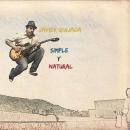Ya tenemos aqui la nueva actualizacion del Firmware de la Helix a la version 2.30,
se añaden nuevos amplis, nuevos pedales y se mejoran algunos errores.
https://line6.com/software/index.html%3Fhardware=Helix&name=All&submit_form=set
---------------
New Amps (7):
- Voltage Queen, based on* the Victoria® Electro King
- Derailed Ingrid, based on* the Trainwreck Circuits® Express
- Brit Trem Nrm, based on* the normal channel of the Marshall® Plexi Tremolo 50
- Brit Trem Brt, based on* the bright channel of the Marshall® Plexi Tremolo 50
- Brit Trem Jump, based on* the normal and bright channel (jumped) of the Marshall® Plexi Tremolo 50
- Cartographer, based on* the Ben Adrian Cartographer
- Agua 51, based on* the Aguilar® DB751 bass amp
New Effects (7):
- Distortion > Kinky Boost (Mono, Stereo), based on* the Xotic® EP Booster
- Distortion > Thrifter Fuzz (Mono, Stereo), Line 6 Original
- Dynamics > Kinky Comp (Mono, Stereo), based on* the Xotic® SP Compressor
- Modulation > Bleat Chop Trem (Mono, Stereo), based on* the Lightfoot Labs© Goatkeeper
- Modulation > Double Take (Mono, Stereo), Line 6 Original doubler
- Delay > Cosmos Echo (Mono, Stereo), based on* the Roland® RE-201 Space Echo
- Volume/Pan > Stereo Width (Stereo), Line 6 Original utility to collapse stereo paths
* All product names are trademarks of their respective owners, which are in no way associated or affiliated with Line 6.
New Features:
- Full State Backup and Restore—The all new HX Edit application can perform a full state backup and restore of your Helix, Helix Rack/Control, and Helix LT presets, IRs, and global settings. IMPORTANT! You MUST be running Helix firmware 2.20 or higher to use full state backup and restore! From the File pulldown menu, select “Create Backup…” Click [Create Backup] to confirm. To restore from a backup, from the File pulldown menu, select “Restore From Backup…” From the Backup File pulldown, select the desired backup and click [Restore Backup]. You may choose to restore any combination of 8 setlists, IRs (including the index order), and/or Global Settings
Show/Hide PRESETS/IMPULSES List—Click the icon to the left of the preset name to show or hide the PRESETS/IMPULSES list
Known Issues:
- In rare cases, moving a block from Path A to Path B can result in the Split block being created in the wrong position
- In rare cases, importing an IR file into the current “Empty” slot of an Impulse Response block can cause audio output to mute Workaround: Drag impulse response files directly into the IMPULSES list