#3816
Cuánto cuesta un Kemper o un Fractal?
Cuánto cuesta un Kemper o un Fractal?





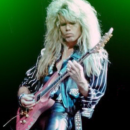



Regístrate o identifícate para poder postear en este hilo