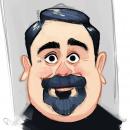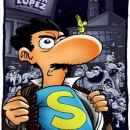nueva version REAPER 4.20
http://www.reaper.fm/download.php
Version 4.20 Changelog
Towelie approves
OSC:
control surface support
default REAPER-specific controller specification, plus user-configurable pattern mapping
optional support for binding OSC messages to REAPER actions and FX learn
please see the REAPER OSC reference for more information
Localization:
localization support (see the REAPER langpack reference for more information)
configuration (prefs/general) for language pack selection, optional prompt on startup
MIDI buses:
now supporting up to 16 buses per track (main bus and 15 auxiliary buses)
track send panels allow choosing source, destination buses
bus support for VST/AU/ReWire, JS (to use in JS, set ext_midi_bus=1 in @init, then midi_bus is used for bus indices)
API:
many new functions for FX presets, open/close UI, bypass, sends/receives, tempo
many new functions for control surface support, scroll/zoom, track visibility, mixer scrolling
access media item text notes via GetSetMediaItemInfo()
register OSC clients for 2-way communication
GetSetObjectState() locking improvements for less audio interruption
Freeze:
better subsample alignment of frozen items
by default only the media items plus FX tail length setting are rendered, with options for other behavior
fixed possible undo corruption of freeze states after reordering tracks
fixed warning when unfreezing after editing frozen track
freezing tracks clears track polarity, unfreezing restores
OSX:
fixed focus-related issues when setting default text selections
fullscreen mode auto-hides menu, hides dock on 10.6+ (pref to auto-hide dock in prefs/general/advanced)
possible stability improvements in certain instances (IsWindow() improvements)
compatibility fixes for Mountain Lion beta
show error and keep device closed when unable to open a CoreAudio device
Glue:
avoid leaving tiny shards of items in certain instances
use audio device blocksize for better compatibility with take FX
Item properties:
option to apply changes after 2 seconds of inactivity
fixed normalization outside of fader range via normalize button
JS:
fixed possible crashes on preset load with pin mappings set
fixed preset saving for JSFX that use @serialize
Media explorer:
preliminary media database support (right click in shortcut list to create/manage databases)
native view remembers column widths
support for binding MIDI/OSC to media explorer actions
MIDI editor:
fixed actions to move notes one semitone when hiding note rows and snapping to scale
fixed swing grid when using odd time signatures
MIDI file import:
fixed bug when importing tempo maps with frequent tempo changes
properly handle snapping odd-numbered 8th-note time signatures
Pitch shifters:
reduced excessive flushing/improved performance on certain items
workaround for Elastique quality bug when using very short items
ReaScript:
added function to send a simple OSC message to REAPER
increased maximum returned string length to 4MB
special Python handling for GetAudioAccessorSamples (support examining audio samples directly)
ReaTune:
fixed overlap for offline analysis, other improvements
removed buffer mode configuration; PDC is always used when correction enabled, not used otherwise
when in analysis-only mode (tuner), offload processing to GUI thread for better performance
Record input menu:
support for assigning inputs for all selected tracks
support for assigning sequential inputs for selected tracks
Region manager:
avoid autoseek when selecting multiple items, clicking color/render columns
selecting a marker/region scrolls it into view, if option enabled
VST:
bridging now supports SysEx to/from plug-ins
fixed support for plug-ins with more than 64 inputs or outputs (Halion4)
WALTER:
added new theme images master_mcp_io and master_tcp_io for master track
added trans.sel.color, trans.curtimesig.color, made trans.rate.color affect both rate label and rate text
fixed some overlay redraw issues
Actions: support full continuous controller range for actions to set track FX parameters
APE: no longer including APE support in REAPER, separate download will be available for Win32/Win64
AU: support for generator AUs (such as AUNetReceive)
Custom action editor: faster list updating when filtering
Dynamic split: prevent creating MIDI notes with velocity more than 127
FLAC: fixed seeking after error on FLAC files, fixes problems where FLAC drops out in certain instances
Freeze/Render: better behavior when rendering multiple files
Input FX: fixed glitches when looping
Item fades: right-click to change fade shape applies to all selected/grouped items by default
List views: show arrow in header to indicate sort column and direction
Live FX multiprocessing: slight performance improvements when using large track counts
Master track: save custom master track color with project
Media items: improved consistency of fade and item edge timing
Memory warnings: better default values (32 bit on Win64/OSX have higher defaults)
Mouse modifiers: fixed autoseek on click when left-drag customized to marquee select
Performance meter: optimizations
Preferences: fixed changing default project template
Project load: can be aborted on memory warning or missing media
Reasamplomatic: improved support for UTF-8 filenames
Render dialog: improved focus setting on open
Screensets: fixed changing of autosave flags
Slip editing: improved sample-snap behavior
Take FX: take FX output is constrained to item+tail (for using tone generators, etc)
TCP/mixer: better autoscroll behavior
Toolbars: fixed actions to open floating toolbars 5-8 at mouse cursor
Track manager: right click in record arm column allows changing record settings
Track paste: do not offset by edit cursor when offset option for track template import is set
Track selection: do not select hidden tracks when shift+click selecting a range of tracks
Track/region manager: fixed color display bug
Undo: improved updating of various views when loading undo states via history
VST/AU: ensure that full FX state is saved with projects/templates
WAV writing: support for embedding cues from project markers, regions, or both




 .
.