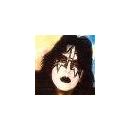#2939 Es muy largo de explicar para un post. Está muy bien explicado en el manual. DI = Direct Amp
Kemper: primeras impresiones

OFERTAS Ver todas
-
-45%Hughes&Kettner Spirit of Metal
-
-11%Ibanez AE340FMH-MHS
-
-45%Hughes & Kettner Spirit of Rock

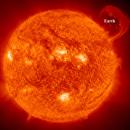
#2942
No existe, pero con el traductor de Google abierto vas copiando por párrafos el pdf (manual) y pegándolos y se lee bien. Eso sí, tiene que ser por párrafos, porque el traductor admite un tope de caracteres a traducir. Así he leído muchísimos manuales y he aprendido mucho inglés.
Un saludo, suerte.
No existe, pero con el traductor de Google abierto vas copiando por párrafos el pdf (manual) y pegándolos y se lee bien. Eso sí, tiene que ser por párrafos, porque el traductor admite un tope de caracteres a traducir. Así he leído muchísimos manuales y he aprendido mucho inglés.
Un saludo, suerte.


Hola a todos, nuevo usuario de Kemper en mi caso he comprado el de rack sin amplificar. He leído desde la página 90 hasta esta me he enterado de algo, pero estoy muy verde.
De momento no me han mandado el mio, me han dejado en la tienda uno que tienen alli y no se si vienen de fábrica con presets o vacíos.
De momento no me han mandado el mio, me han dejado en la tienda uno que tienen alli y no se si vienen de fábrica con presets o vacíos.

Bienvenido.
Hecha un vistazo:
http://www.kemper-amps.com/page/render/lang/en/p/219/do/Factory_Rigs__Amp__Cab___Mic_Reference_List.html
Hecha un vistazo:
http://www.kemper-amps.com/page/render/lang/en/p/219/do/Factory_Rigs__Amp__Cab___Mic_Reference_List.html


Nueva BETA, con muchas novedades, mejoras y añadidos, para descargar y nuevo rig manager...por si alguien quiere trastear con ella ahora en veranito. Como siempre en la pagina de descargas.
3.1.0 Public Beta
NEW
Rig Manager 1.5.x required!
Performances created under this operating system are not downward compatible with for example 3.0.2 operating system! Modifications will get lost!
This operating system introduces the following new features and fixes:
User Interface
added: support of mono and dual switches connected to Remote
added: enhancements of “Pedal” pages in System menu for pedals/switches connected to Profiler as well as Remote
added: symbols on Play Pages indicate receiving MIDI commands as well as activation of bi-directional MIDI-protocol
added: global option “Send MIDI Clock” on MIDI OUT (permanently) and on MIDI THRU (if used as auxiliary MIDI OUT2)
added: RIG navigation cross buttons now also functional in list and edit screens
added: new Performance tags (Author and Comment) and parameters (Key and Tonality)
added: new page “Audio Setup” in System menu introducing new parameters to control FX loop level, Rig cross-fading
added: new “Performance Load” options “Pending”, “Slot 1”, “Keep Slot” replacing “Performance Autoload”
added: two new locking symbols on Remote display indicating locked stomps/effects standalone or in combination with assigned Effect Buttons.
changed: parameter “Auto Favorite” by default off
changed: returned to former edit behavior: short hit of Module/Section buttons switching on/off.
added: new option ”Quick Edit Page” for QUICK button returns to last Module/Section edit page and enables convenient editing multiple Modules and Sections.
changed: Remote connects faster after Profiler start
changed: “Initialized Rig” renamed to “Crunch”
changed terminology: “operating system” instead of “firmware”
fixed: switching Delay on/off via Remote is not cutting off tail anymore
fixed: Looper position maintained during restart
fixed: Volume Link anomaly
fixed: multiple Performance Mode anomalies
fixed: Rig parameter “Panorama” not accidentally locked together with Tempo anymore
Audio
added: “Pure Cabinet” controlled via soft switch and button in Output menu
added: “Loop Level Adjust” to control FX loop level in System menu
added: “Rig X-Fade Time” parameter in System menu
added: “High Cut” and “Low Cut” parameters in Graphics/Studio/Metal EQ
fixed: crackles during Rig change
Factory Content*
added: 2 new stomp presets for univibe and talkbox demonstration “PHA Uni Trower” and “WVOW Frampton” also available as separate Preset Pack.
* All Factory Rigs and Presets embedded in this operating system can be imported via function “Factory Rigs” in System menu. If you prefer to import Rigs selectively, please pick and choose from our Factory Rig Packs available on our download-page.

3.1.0 Public Beta
NEW
Rig Manager 1.5.x required!
Performances created under this operating system are not downward compatible with for example 3.0.2 operating system! Modifications will get lost!
This operating system introduces the following new features and fixes:
User Interface
added: support of mono and dual switches connected to Remote
added: enhancements of “Pedal” pages in System menu for pedals/switches connected to Profiler as well as Remote
added: symbols on Play Pages indicate receiving MIDI commands as well as activation of bi-directional MIDI-protocol
added: global option “Send MIDI Clock” on MIDI OUT (permanently) and on MIDI THRU (if used as auxiliary MIDI OUT2)
added: RIG navigation cross buttons now also functional in list and edit screens
added: new Performance tags (Author and Comment) and parameters (Key and Tonality)
added: new page “Audio Setup” in System menu introducing new parameters to control FX loop level, Rig cross-fading
added: new “Performance Load” options “Pending”, “Slot 1”, “Keep Slot” replacing “Performance Autoload”
added: two new locking symbols on Remote display indicating locked stomps/effects standalone or in combination with assigned Effect Buttons.
changed: parameter “Auto Favorite” by default off
changed: returned to former edit behavior: short hit of Module/Section buttons switching on/off.
added: new option ”Quick Edit Page” for QUICK button returns to last Module/Section edit page and enables convenient editing multiple Modules and Sections.
changed: Remote connects faster after Profiler start
changed: “Initialized Rig” renamed to “Crunch”
changed terminology: “operating system” instead of “firmware”
fixed: switching Delay on/off via Remote is not cutting off tail anymore
fixed: Looper position maintained during restart
fixed: Volume Link anomaly
fixed: multiple Performance Mode anomalies
fixed: Rig parameter “Panorama” not accidentally locked together with Tempo anymore
Audio
added: “Pure Cabinet” controlled via soft switch and button in Output menu
added: “Loop Level Adjust” to control FX loop level in System menu
added: “Rig X-Fade Time” parameter in System menu
added: “High Cut” and “Low Cut” parameters in Graphics/Studio/Metal EQ
fixed: crackles during Rig change
Factory Content*
added: 2 new stomp presets for univibe and talkbox demonstration “PHA Uni Trower” and “WVOW Frampton” also available as separate Preset Pack.
* All Factory Rigs and Presets embedded in this operating system can be imported via function “Factory Rigs” in System menu. If you prefer to import Rigs selectively, please pick and choose from our Factory Rig Packs available on our download-page.


Aquellos que tengan la pedalera, yo lo he actualizado con ella conectada. Una vez actualizado el firmware del Kemper la pedalera se apaga y se actualiza tambien su firmware asi que tranquilos no os asusteis, tener un poco de paciencia y dejar que todo se encienda por su cuenta sin apagar ni desconectar nada.
Saludos
Saludos

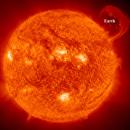
Nuevo post
Regístrate o identifícate para poder postear en este hilo