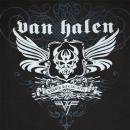Acabo de conectar la hélix al pc y todavía no hay nada sobre la actualización. Alguien ha leído novedades en la red sobre esto????
Line 6 Helix

OFERTAS Ver todas
-
-17%tc electronic JUNE-60 Chorus V2
-
-20%tc electronic Hall of Fame 2
-
-18%Blackstar HT-5RH MKIII

#3445
Estan probando los beta testers el nuevo firmware, a ver si hay errores.
Yo creo que hasta la semana del 17 de Junio nada, pero a ver si hay suerte y es antes.
Aquí suelen hablar del tema.
https://www.thegearpage.net/board/index.php?threads/helix-2-8.2004443/
https://www.thegearpage.net/board/index.php?threads/line6-helix.1586637/page-3121
Saludos
Estan probando los beta testers el nuevo firmware, a ver si hay errores.
Yo creo que hasta la semana del 17 de Junio nada, pero a ver si hay suerte y es antes.
Aquí suelen hablar del tema.
https://www.thegearpage.net/board/index.php?threads/helix-2-8.2004443/
https://www.thegearpage.net/board/index.php?threads/line6-helix.1586637/page-3121
Saludos



Hola Chicos: hace unas semanas compre Helix lt (v. 2.30.0) y hoy despues de bajar los drivers, la HX Edit y Line6 Updater he actualizado la versión y de los tres pasos que indicaba ha terminado el primero y no ha seguido. La cuestión es que no ha terminado el proceso y no tiene conexion, la helix muestra en pantalla el mensaje "Boot failure. Entered Update Mode!" al encender la helix entra con la versión 2.71 pero a continuacion muestra el mensaje anterior y no puedo hacer nada. Necesito vuestra ayuda de forma imperiosa. Muchas Gracias

#3448
Mira si te funciona haciendo un reset global.
Aquí tienes la información: https://helixhelp.com/manuals/helix/resetOptions.html#helix-floor-lt
Mira si te funciona haciendo un reset global.
Aquí tienes la información: https://helixhelp.com/manuals/helix/resetOptions.html#helix-floor-lt


#3450
Reset Options
#
Helix Floor/LT
Button Combination Description
2 LED light Fun
3 & 4 Test Mode
5 & 6 Global reset
7 & 8 Reset setlists to factory, Keep IRs
8 & 9 Reset setlists to factory, Clear IRs
9 & 10 Reset setlists to factory, Global reset, Clear IRs
10 & 11 Upgrades existing presets to latest format
11 & 12 Clear current preset
5 & 12 Clear setlists, clear IRs, Return system settings to default
6 & 12 Safe boot mode
To use Reset Options:
Power off the Helix
Hold the desired button combination
Power on the Helix
Release the button combination
Please note: Buttons are numbered from top left to bottom right.
Reset Options
#
Helix Floor/LT
Button Combination Description
2 LED light Fun
3 & 4 Test Mode
5 & 6 Global reset
7 & 8 Reset setlists to factory, Keep IRs
8 & 9 Reset setlists to factory, Clear IRs
9 & 10 Reset setlists to factory, Global reset, Clear IRs
10 & 11 Upgrades existing presets to latest format
11 & 12 Clear current preset
5 & 12 Clear setlists, clear IRs, Return system settings to default
6 & 12 Safe boot mode
To use Reset Options:
Power off the Helix
Hold the desired button combination
Power on the Helix
Release the button combination
Please note: Buttons are numbered from top left to bottom right.



Nuevo post
Regístrate o identifícate para poder postear en este hilo