Hola, os dejo info sobre la nueva actualización que ha salido. Está en inglés; pero vamos, con S. Google...no llegará la sangre al río.
[url][/url]
GE200 Version 2.0.0
What’s new:
Improved sound quality of delay & reverb effects.
“Trail On” function for delay & reverb effects.
Brand-new Mono Pitch Shift effect.
BACK UP function to import/export all your presets with one click.
Changeable LOOPER position with PRE/POST looper mode.
Improved tuning range from 430Hz-450Hz.
Bugs Fix
Fixed a bug that causes GE200 to get stuck when the tuner and drum machine are both active.
Fixed the incorrect software display for Mac.
Fixed error that caused crash while improving presets.
Improved name display of amp models.
Improved the range of compressor effects.
Notice
This update will erase all presets (including IRs). Please back up your presets before installing the new firmware. To backup your presets, please click on the EXPORT from the GE200 software and select an address and the exact presets. Presets will be exported as .mo format preset files. You can import them again after updating to version 2.0.
The presets from older versions might be slightly different in version 2.0. You may need to tweak them a little bit to get your previous after importing the older presets files.
Update Procedure
1. Power off GE200.
2. Press and hold the far-left footswitch.
3. Plug in power supply to power it on, then the LED light will start blinking. Release the footswitch.
4. Connect GE200 with computer via USB cable.
5. Open the software, click on the "Start". It will take a few minutes.
6. Click on "Done" to finish it.
7. Then the GE200 will be rebooted. After it booted up successfully, you could open the software on the desktop.
Tech Support: support@mooeraudio.com
Facebook:
https://www.facebook.com/MooerAudio
Web:
http://www.mooeraudio.com 








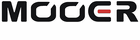 Mooer GE 200
Mooer GE 200


